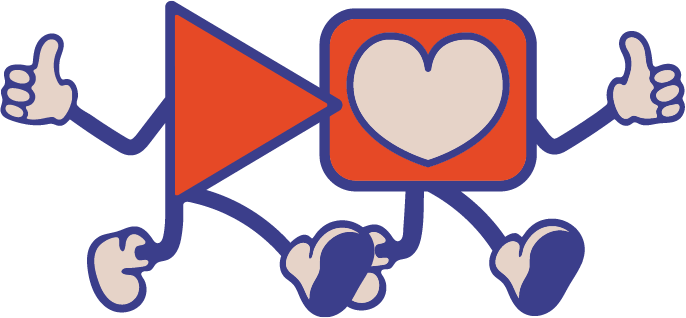Nominate a Charity for a P4A Grant!
The core mission of the Foundation to Decrease World Suck (FTDWS) and the Project for Awesome (P4A) is to promote awareness of charities that are making the world a little bit of a better place and to raise funds for charities. In other words, we want to get people excited about lending their time, talent, and money to nonprofits!
First, make sure the charity you’re interested in nominating is eligible for a P4A grant! You can nominate a charity for a P4A grant by creating a video about an organization you care about and submitting it to the P4A website during our annual submissions period. Then, during our annual voting period, anyone can watch your video and vote on organizations that they would like to receive P4A funds.
P4A GRANT LOGISTICS
Charity Eligibility
To receive grants from the FTDWS/P4A, an organization must be a 501(c)(3) non-profit classification or foreign equivalent classified charity. Any size charity is eligible and could possibly receive a portion of the money raised during P4A.
Nonprofits that pass their income directly to their owners, shareholders, investors, or other nonprofits are not eligible to receive Project for Awesome grants. The P4A’s goal is for our community to learn about organizations doing a lot of good and to collectively decide where to allocate funds.
The final community-recommended organizations will be subject to the approval of the Foundation to Decrease World Suck Board of Directors and Project for Awesome Advisory Board (made up of a group of community members).
Fundraising Logistics
Our biggest source of donations are from individual donors through fightworldsuck.org, the P4A matching fund, and the annual Tiltify campaign page in exchange for some pretty sweet perks.
In 2025, money raised during the Project for Awesome will be split two primary ways: 50% of donations will go to Save the Children and Partners in Health. 50% of donations will go to community-recommended organizations, based on votes on the Project for Awesome website. (Note that Save the Children and Partners in Health will not be eligible to receive community-voted grants, so votes on videos for these two charities will not be counted.)
100% of the funds raised go to charity, less the cost of perk production and fulfillment, Tiltify fees, credit card/PayPal fees, and paying the part-time team who produce the Project for Awesome. Yearly financial summaries are available online on the Foundation to Decrease World Suck website.
CREATE A VIDEO
Video Submission Timeline
P4A 2025 video submissions will be accepted on our website from 12:00pm EST (UTC/GMT−05:00) on Saturday, January 25th to 11:59am EST on Saturday, February 8th. When video submissions are open, there will be a “Submit a Video” button that directs to projectforawesome.com/submit (which leads to a 404 error when submissions are closed).
If you’re unable to submit your video during the submission period and can’t get a friend to help you out, your video will not be eligible for votes toward a P4A grant. There’s always a place for more philanthropic videos on YouTube, though, so it will still be doing good in the world!
Our team manually reviews every video to make sure they meet our guidelines, so your video will not show up on the website immediately after submission. All approved videos will be on the website once the voting period begins at 12:00pm EST on Tuesday, February 11th.
Video Guidelines
At this time, we are only able to accept P4A video submissions that have been uploaded to YouTube, including YouTube Shorts.
Please ensure your video meets the following guidelines:
- Your video must be made specifically for this year’s P4A. So, you must mention Project for Awesome 2025 in the video itself (not just the thumbnail), and it should have been created recently. You don’t need to spend too much time explaining what the Project for Awesome is; just mentioning it briefly, directing people to the website, and including an explanation and/or link in the description is plenty.
- Talk about the organization and explain what it does. You should put reasonable effort into making sure any information you include in your video is accurate, from anecdotal examples to statistics. There’s a lot of misinformation on the internet, so we want to make sure that P4A videos are providing thoughtful, accurate context about the work that organizations are doing in the world.
- Try not to make your video too long. People are going to be watching a ton of videos during P4A, and no one wants to sit through a rambly, unedited vlog for ten minutes. Keep your video short and to the point so that people will watch the whole thing and learn all about your cause. A good length to aim for is 2-4 minutes, unless you have such compelling content that it just needs to be longer.
- Make sure your video looks and sounds clear. You don’t need a fancy camera or microphone to make a good video. Use whatever you have, even if it’s a webcam or a phone. If you’re uncomfortable showing your face, make a video showing only your hands or using only text. Here’s a video from Hank explaining how to best use the resources you have!
- Please include a content warning at the beginning of your video if you’re discussing sensitive topics including, but not limited to, violence, self-harm, eating disorders, or death. While there are charities doing great work in very difficult spaces, our goal is to help our community members emotionally prepare and make the choice to watch a video rather than being surprised by potentially traumatic content.
- We highly encourage videos to be personal and engaging. The P4A celebrates community creativity and advocacy! A video submission may be rejected if it is apparent that a large portion of the video was created by AI, plagiarized, or otherwise not original work by the submitter.
Graphic Assets
The main typefaces for the P4A 2025 branding are Cooper Std Black, Poppins Bold, and Poppins Regular, if you want to be consistent.
Here are P4A 2025 logos that you can download:
If your account enables custom YouTube thumbnails, we encourage you to use one of the following graphics for your video thumbnail. We’re offering several ready-made color choices and formats, but feel free to get creative! If you can’t add custom thumbnails to your videos, you can still use the thumbnail in your video in any way you'd like.
Here are P4A thumbnails that you can download:
Featured Videos
There's a possibility we'll select your video to be featured for community viewing during the livestream and appear in a Featured Video carousel on the P4A website homepage.
There is no magical formula to getting your video featured! However, if your video isn't properly submitted and approved, it won't be able to be featured. Be sure to follow the Video Guidelines!
VOTE ON VIDEOS
Voting Timeline and Rules
The P4A 2025 voting period will be from 12:00pm EST (UTC/GMT−05:00) on Tuesday, February 11th to 11:59am EST on Wednesday, February 19th. The top 30 or so community-recommended organizations, based on votes on approved videos on the Project for Awesome website, will be eligible to receive a Project for Awesome grant.
Our voting rule for Project for Awesome 2025 is one vote per charitable organization per device. In other words, even if a charity has five videos, you will only be able to cast one vote for that charity in total.
How to Vote
Once the voting period is open, you can go to the homepage of projectforawesome.com to see all videos. You can sort by charity category, pick from a dropdown of organization names, or search for a specific video.
After you click on a video, look for a big red “VOTE” button either next to or below the video. You’ll have to check an “I’m not a robot” box, too.
You can vote on one vote per charitable organization per device. So once you’ve voted for a charity using one device, even if you go to a different video from that same charity, your vote won’t be counted twice.